-
Global Search for Sage 100
Adding GetX Search to Sage 100 will save you time like nothing else.
Whether you are a novice or a power user, global search immediately makes Sage 100 more responsive and useful. Why not start your free trial today? Download the Productivity guide | Installation tips
What are you searching for?
GetX is the one application guaranteed to improve the experience of using Sage 100 for every single user. New users perform like seasoned vets, and expert users achieve ludicrous speed.
GetX Search for Sage 100 makes everyone smarter, improves workflow, delivers intelligence you want in a snap and without having to think about where the data is stored. With GetX, simply type in anything you want to know, and GetX returns it to you in an instant, organized and summarized all on a Sage 100 screen. Then, if you need to take action you're only a single click away.
Super simple.
Search across modules, tasks and even across multiple companies and UDFs from one simple search box. Instantly drill down into your results using an intuitive filtering system that displays results by company, then module.
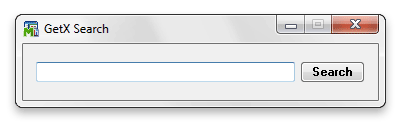
Everyone's better
GetX helps every Sage 100 (MAS 90) user from novice to expert. It bypasses complex navigation and even provides links to common tasks associated with the results, all in a clean, intuitive results listing.

Secure
Keep sensitive data hidden. Sure, you want your customer service rep or purchasing manager to find everything quickly so they can serve your customers and suppliers. But they don't need to see information found in the General Ledger. We've got that covered.
Sage 100 Productivity Guide
Any Sage 100 user–from novice to expert–can greatly improve their Sage 100 efficiency and accuracy with GetX search. Our Search for Sage 100 Guide will show you how to eliminate time consuming navigation and looking for data in Sage 100.
REVOLUTIONARY CHANGE
Quotes from GetX customers and Sage 100 business partners
- "My client loves it to death"
- "If you want to look up something really quickly...use GetX"
- "My only complaint is that my Sage partner didn't tell me about GetX sooner!"
- "Groovy!"
- "I feel like a kid on Christmas morning. This solves everything I struggled with in Sage 100"
- "This is a killer app"
- "Put us on the list of pumped up resellers"
- "We have a client who is hot to trot and ready to buy GetX today"
- "I would describe this as a game changer"
- "I don't know what I'd do without GetX at this point"
- "We rely heavily on GetX in our customer service area"
- "If you aren't getting the information you need out of your ERP, you need GetX!. It puts every bit of your information at your fingertips in an easy search format. The fun begins when you start figuring out how many ways GetX will save you money!"
Free 30 day trial
Try it today. Use the download buttons below to get more done faster in Sage 100. Download GetX search for your version of Sage 100: See requirements and installation tipsNote: Downloading any version of GetX indicates your acceptance of our End User License Agreement (EULA) and all of its terms and conditions.
Requirements
Microsoft .NET 2.0 or higher is required on the server. Most servers current on MS service updates will already satisfy this. No special hardware requirements, just follow the Sage published guidelines. See the installation tips below. Need more information? Contact usInstallation Tips
You can try GetX yourself! Our 30-day trial is fully functional and won't conflict with any other add-ons or third party enhancements to Sage 100. The install is super simple, but we encourage you to always contact your Sage business partner before installing anything new.
- GetX must be installed on the server where Sage 100 resides.
- Click 'Register Module' at Setup / GetX System Settings in Sage 100 for a no obligation 30 day trial.
- GetX creates in indexed database. The indexed database will be created in the ..MAS90xxx_GX folder where 'xxx' is the company code.
- The indexed database will be similar in size to the data files being indexed.
- The initial indexing could take several hours. We recommend that the initial indexing be performed after business hours.
- The "freshness" of the data searches will be equal to the frequency with which the indexing timer is set. You can adjust the timing as often as you like.
- Follow this link to see more detailed instructions

