Sage 500 ERP 2021 contains updates that improve your workflow and business processes. We cover some of the highlights of the new features and enhancements below. Need help upgrading your current Sage 500 ERP to 2021? Contact us to discuss.
Here is what has changed or added in Sage 500 ERP 2021, broken down by functional area:
Global | AP | AR | GL | PO | SO | Manufacturing
Global changes in Sage 500 2021:
Deactivate Shipping Method
Shipping methods can now be made inactive in Sage 500 2021 by unchecking the check box in the ‘Set Up Shipping Methods’ window.
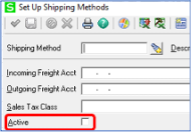
Choose a Map Service Provider
You can specify which map service to use when someone clicks a Map button in Sage 500 v2021. To do so, select one of the options in the Map Provider drop-down field in the ‘Maintain Site’ window. Choose Bing, Google, or MapQuest. Clearing this field disables the Map button.
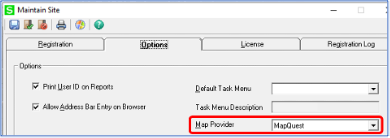

Document Transmittal
SMTP in Sage 500 v2021 now supports TLS 1.2.
Double-Sided Printing
Sage 500 v2021 allows printing of double-sided reports.
Unused Records Excluded from Report Selection
Unused options are now automatically excluded from report selection criteria. Example: You have 20 reason codes set up. But only 8 codes are being used on existing purchase orders. Only the eight codes used will be available as selection criteria for PO reports.
Ability to Inactivate Certain Record Types
‘Reason Codes’ and ‘Buyers’ record types can now be made inactive. Uncheck the ‘Active’ checkbox in their respective Set Up windows:


ACCOUNTS PAYABLE changes in Sage 500 2021
View Pending Vendor Payment Applications
A ‘Pending Vendor Payment Applications’ view has been added to the Business Insights Explorer.
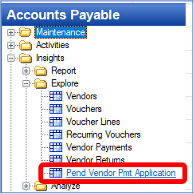
View Payments in Vendor Status Window
A ‘Payments Application’ tab has been added to the Vendor Status window. The new tab displays the vendor’s vouchers and the associated payment and memo transactions that have been applied to them.

ACCOUNTS RECEIVABLE changes in Sage 500 2021
Access the Freight Sub-Tab When Entering Invoices
When entering invoices, press ‘Alt + g’ to view the freight sub-tab on the Details tab.
View Payments in Customer Status Window
A ‘Payment Application’ tab is now available in the Customer Status window. The tab displays the Customer’s invoices and the payment and memo transactions that have been applied to them.

GENERAL LEDGER ENHANCEMENTS in v2021
Expand GL Accounts on the Right or the Left
When expanding a general ledger account segment, the segments can now be set to expand to either the left or the right of existing segments.
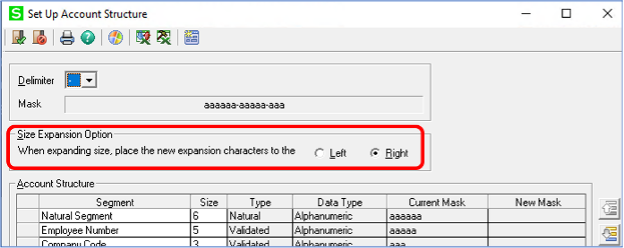
PURCHASE ORDER ENHANCEMENTS in v2021
Add Message to Receiving Tickets
A ‘Message’ field has is now available in the ‘Print Receiving Tickets’ window. Any message entered in this field prints on the receiving tickets.
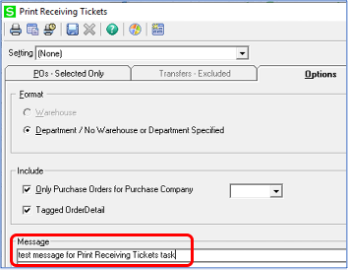
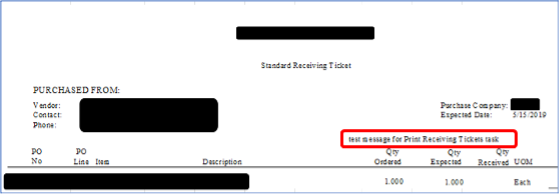
SALES ORDER ENHANCEMENTS in v2021
Customer PO Field in the Sales Order Lines Explorer View
In the ‘Pick List Selection Report Generation’ window, your sort selections are now saved when you save the report settings
Sort Options Are Saved with Pick Lists Selection Report Settings
In the ‘Pick List Selection Report Generation’ window, your sort selections are now saved when you save the report settings.
Look Up RMAs by Item and Amount
In the ‘Enter Customer Returns’ window, you can look up RMAs by item and amount.
MANUFACTURING ENHANCEMENTS in v2021
Planned Date on MRP Generation Report
The planned date now appears next to the required date on the MRP Generation Report.
